How to use this website.
Listing Notes:
Categories: Must select a category to appear in a categories search. Note: When selecting more than one category, notice that they are alphabetical and the first one in alphabetical order is the icon image that will display on the map to indicate your location.
Address & Map: Generate your location on the map easily by inputing your street address and city/state in "Address line 1", then you can modify the address information so that it appears nicely on your listing and the map popup.
![]()
Modified after generating the map marker using "Address line 1".
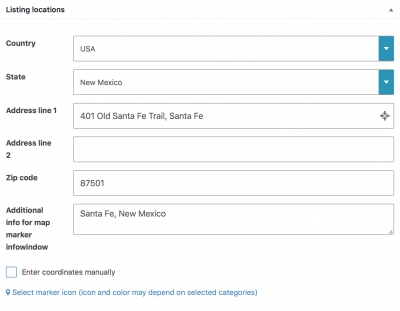
Puerto Rico & Virgin Islands: They both can be marked on the map, but currently they are not added to the Locations List, though they are named in the List.
Most of your description information should be put into the content area, but if you feel that a designated input area is needed, please contact us and we will consider adding a new listing field.
FAQ:
All listings are free. There is one optional upgrade option that allows for more features.
